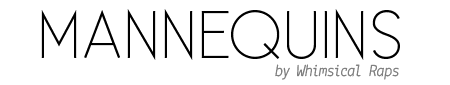Just Friends Calibration
Note: before performing any calibration on the unit, please ensure it's flashed with the latest firmware.
Input Calibration Procedure (top)
You shouldn't need this, but just in case! Furthermore, if things go awry you can perform a 'factory reset' to return to the pretty-darn-accurate default settings (see below).
Calibration mode is launched at startup similarly to the bootloader, but with all knobs fully CW (maximum pots, sound, cycle, RUN jack inserted). Calibration settings are saved on-chip, so you'll only have to do this once.
- Turn off your synthesizer & set controls: all pots fully CW, sound, cycle, cable in RUN
- Turn on the power. You should only see IDENTITY lit, signaling calibration mode
- Connect your tuning voltage source to TIME. Set it to 0V output
- Switch to shape mode. 2N will light
- Set your voltage source to 2V
- Switch to sustain mode. 3N will light
- Switch back to cycle mode. 4N will light after a small delay while settings are saved
- Switch to sound mode. Just Friends will restart with your new settings.
Now each time you run JF it will use your custom calibrated values. Of course you can set different voltage offsets & tuning for truly weird behaviour. If JF is too fast, you could calibrate it to 1V & 3V to shift the pitch range down by an octave with no cable attached. Or calibrate to 2.4V for buchla standard 1.2V/octave. You probably just want to do it as outlined above though..
Notes:
- The calibration settings will be retained even when re-flashing the firmware, so no need to re-do it each time you update.
- If you make a mistake with the switches in calibration mode it will just exit and use the existing setup. You can rerun the procedure as many times as you need.
Output Calibration Procedure (top)
On some Just Friends modules there is a small amount of offset voltage present on the output jacks in shape when no envelope is active. When controlling VCA levels with Just Friends' outputs, this could lead to low-level bleed through the VCA despite intending silence. Additionally this could lead to the LEDs appearing slightly lit when outputs were off.
NOTE:
- Most people won't be affected by this, and should ignore this change.
- If you plan to calibrate volt-per-octave inputs as well (using the existing calibration process), do that calibration first, as the output calibration relies on the TIME jack as the source of "true zero".
To enter Output Calibration mode:
- Turn off your synth
- Turn all knobs fully clockwise, select sound & cycle, plug a dummy cable to RUN.
- Turn on your synth -> IDENTITY will light
- Switch to shape -> 2N will light
- Switch back to sound -> IDENTITY will now flash
You're now in Output calibration mode:
- Patch IDENTITY to TIME
- After a moment, IDENTITY will stop, and 2N will start blinking
- Move the patch cable from IDENTITY to 2N (leaving it connected to TIME)
- Again the light will advance
- Keep moving the output cable, following the lights
- When you reach 6N, the module will pause briefly then restart
You're finished calibration, it has been saved to flash memory, and you're ready to go!
Factory Reset (top)
If you need to return to the factory tuning settings, follow the below steps:
- Turn off your synth & set the calibration mode settings (All knobs fully CW, sound, cycle, cable in RUN)
- Turn on & you'll be in calibration mode. IDENTITY will be lit
- Turn all knobs fully CCW
- Switch to shape. The module will pause for a brief moment while it overwrites the custom tuning, then restart as normal.