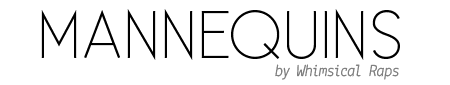Potentiometer Replacement Guide
The Issue
Are you hearing crackling or discontinuities when turning the knobs on Three Sisters, Cold Mac, Mangrove, or Just Friends? Not to worry! The potentiometers just need to be replaced.
Replacing Potentiometers
Applies to: Mangrove (both versions), Three Sisters, Cold Mac, Just Friends.
Part: Linear 10k (B10K) with D-shaft
US: Mouser UK / EU: Thonk (You'll need the B10K version)
Let us know if you find a local supplier so we can add it to this list!
If replacing a pot on the 2023 Mangrove (with PPM): to prepare, you’ll also need to clip the little alignment post on the top flat surface of the pot body, above the middle pin (we use a custom part that has this removed). This is required for the faceplate to sit flush & not bend when tightening the nuts. Note that if you buy a pot from Thonk, the “anti-rotation tab” is already removed. Otherwise, all steps still apply!
Steps for repair:
-
Remove the backboard PCB
For Just Friends, this just requires a small-ish screwdriver to remove the 2 screws that hold the clouds board on. For the other modules, grip the main PCB (with the hardware components attached) in one hand, and gently work the other board off the back. Always start at the connectors between boards, and make sure you release both connectors before pulling too hard. The backboard should remain roughly in the same plane as the front as you pull it away. -
Remove the knobs
This is surprisingly easier if you wear some rubber gloves, or better yet latex-dipped cloth gloves. Hold the module steadily in one hand, making sure to grip it by the edges of the faceplate, then pull the knobs off one at a time with the other hand. These can be very stubborn, but this is the way. -
Remove all nuts
You can use pliers here, but be very careful as it's easy to scratch the faceplate. If you want to get appropriate drivers, these should be pretty universal between modules:
- Pots use a 10mm socket. You can probably go up to 10.5mm or 13/32". The trick here is you need one with a long head so it can pass down over the pot shaft.
- Jacks use an 8mm socket, but we use an 5/16" driver in house (close enough).
-
Remove the potentiometer
The safest way to avoid damaging the PCB is to cut all the legs of the pot with edge-cutters. Once the body of the pot is removed, you can remove the pins from the PCB one at a time. This avoids the need to apply a lot of heat to the whole area which can lead to damaging the circuit board.
Make sure you haven't crimped the pins in the process of cutting them. If the metal appears bent or folded, use some pliers to straighten them back out.
Now for each pin, add a little fresh solder and hold your iron onto the pin you're removing. While keeping the iron on the pin, lift the PCB off your desk, then tap it down onto your work surface. The idea is that the pin will be surrounded by molten solder, and the force of hitting the desk will eject the pin (along with some solder) onto the desk. You likely won't get this first try, but adding a little extra solder each time can be very helpful.
-
Prepare the pads
After successfully getting the pins out, you should use some desoldering braid to suck any residual solder out of the pads. I like to use the super narrow kind (0.075" / 1.91mm): https://octopart.com/q-c-25-easy+braid-2137963?r=sp
Finally, clean up any residual burn marks or flux before installing the new pot. Do not use alcohol to clean the top side of the PCBs (where the pots mount) as the alcohol can dry out the lubricant and lead to more scratchy pots! You can do it, but be very careful and use a cotton-bud to apply it (probably best to wipe it on your work surface first to make sure there's not a lot of moisture coming off).
-
Install the new potentiometer
Now you can simply push your new pot into place. If you encounter a lot of resistance you probably still have some solder in one or more of the pins. Hold the board up to a light and look for clear, open holes. Make sure the pot is pressed securely into place -- it should be stable, resting on the PCB. Now solder it in place. Start with the 3 signal pins closest together, then turn it over to confirm the alignment is correct. Lastly solder the 2 side-legs which ground the casing, and provide mechanical stability -- These legs take substantially longer to heat up & need more solder than the other legs. Be patient, and make sure you see the solder flow down into the hole. This can take around 3-5seconds especially if you have a lower-powered iron. -
Reassemble
It's probably a good idea to do a quick test that your repair worked before putting everything back together (the dis/assembly process is the majority of a repair's time). Everything goes back together the same way it came apart. Pay special attention that all pins are aligned when re-connecting a backboard PCB. Newer designs have keyed connectors so you can't mess this up, but the older modules rely on you aligning all the pins manually. Now double-check you have aligned the pins correctly. You should now be ready to power-on and do a quick test to make sure everything is working as expected!
When tightening the nuts, Pots should be barely tighter than finger-tight - the nuts have grease on them which stops them from releasing, and excess tension can lead to faceplate warping and enough damage to the pots. Jacks on the other hand should be quite tight -- no need to go overboard, but give them a good turn so they don't ever come loose in general use.
Congrats, your module should be as good as new! If you have any questions or problems, shoot us an email at service@whimsicalraps.com.