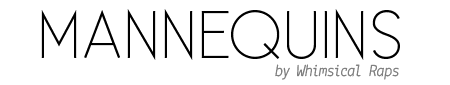W/: Version 2
Version 2.0 has been rebuilt from the ground up, taking into consideration the many issues, complaints and requests from the first version, while trying to maintain the elements most loved by the community of users.
There are now three separate modalities for W/:
- W/Tape - a simplified rendition of the original W/
- W/Del - a vari-speed delay/looper with modulation
- W/Syn - a polyphonic 2-op FM synthesizer with 4 voices
W/ will only run one of these at once, but you can switch at runtime. The settings are remembered across power cycles, and across mode changes.
Documentation
- User Manual (pdf)
- Full-length text documentation (web)
- W/Type (web)
Download
See the W/ Firmware Update Instructions for how to complete the update.Past
v1.2.1: 2018-11-17
- NEW assignable CV jacks in LIVE
- FIX stability improvements, particularly in CUE
v1.1: 2018-07-26
- Many bug fixes
v1.0: 2018-03-14
- Initial release
User Manual v1 (pdf)
Reference Card v1 (pdf)