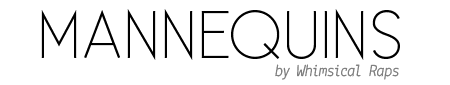W/
We receive a lot of questions and have collected some responses for you!
If yours isn't answered below, write to us service@whimsicalraps.com.
- User Manual
- W/ Type
- Latest Firmware
- Slashes
- Panel: ai / pdf
FAQ
- Do I need to update the firmware on my W/?
- What are the differences among the firmwares?
- How do I update the firmware?
- A screw fell out! Where can I find a replacement?
- What does it mean if the orange LED above RECORD is blinking three times?
- Can I load or retrieve audio files from the SD card?
- My W/ seems frozen. What do I do?
- How do I clear a tape?
Do I need to update the firmware on my W/? (Top)
We recommend keeping W/ updated to the latest firmware.
What are the differences among the firmwares? ( Top)
Version 2.0 has been rebuilt from the ground up, taking into consideration the many issues, complaints and requests from the first version, while trying to maintain the elements most loved by the community of users.
A screw fell out! Where can I find a replacement? (Top)
Front Panel bolts can be found here. PCB bolts can be found here.
What does it mean if the orange LED above RECORD Is blinking three times? (Top)
That means the SD card is not being recognized! Remove the module from your case, gently push the SD card and it will spring back toward you, then gently push it back in until it latches into place. No SD card in the slot? Have a look around your case as it might have fallen out! When you power your module on again, it should be back to normal functionality.
Can I load or retrieve audio files from the SD card? (Top)
No, W/ does not store audio in a standard format, the card doesn't even have a filesystem! Read and write raw data for ~maximum speed~!
My W/ seems frozen. What do I do? (Top)
First, try restarting your synthesizer! Next, try clearing the tape (see below). If that does not solve the problem, try updating your firmware to the latest version, and then clearing the tape. If that still does not work, see these instructions for replacing your SD card.
How do I clear the tape? (Top)
- Enter launcher (hold record + play + loop)
- Tap record 3 times quickly
- The white record light will pulse rapidly
- Hold the toggle down to clear the tape